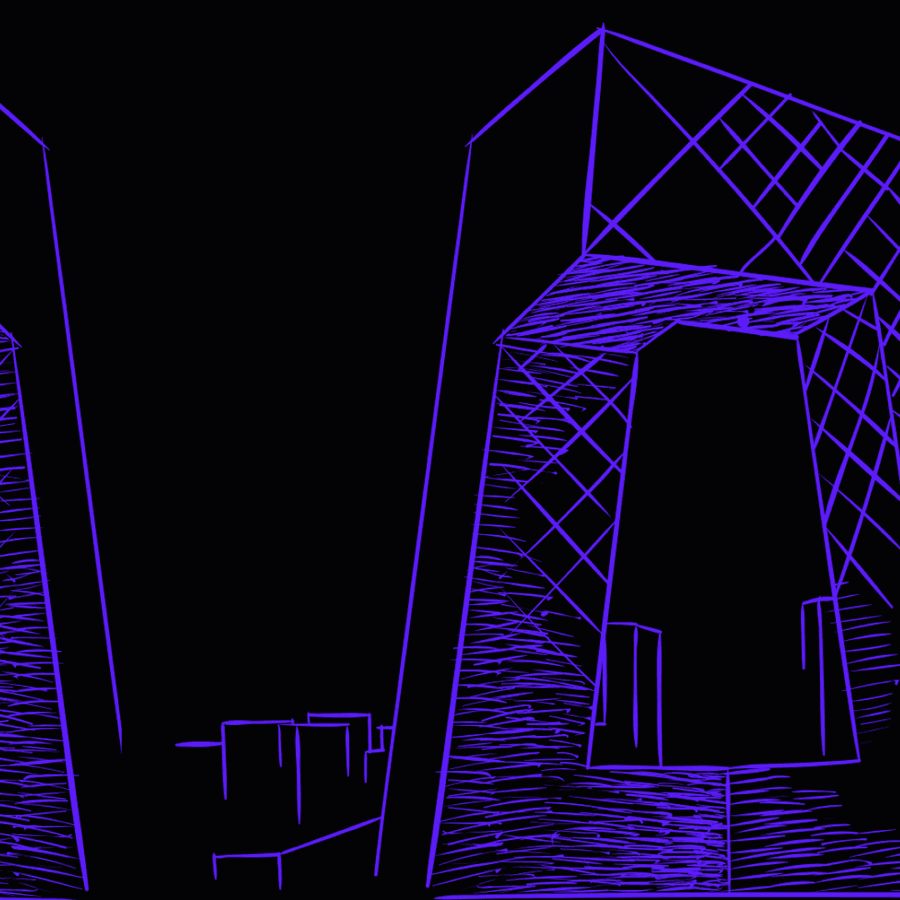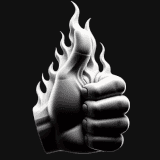Benefits of AutoCAD 2025.1 for architectural engineering and IT specialists
Let's take a look at what opportunities are available for both categories of users.
For architectural engineering:
- Enhanced collaboration: The ability to share links to Autodesk Docs drawings facilitates real-time collaboration among team members, allowing architects and engineers to make changes directly without creating duplicate files. This streamlines communication and improves workflow efficiency.
- Improved activity insights: The activity insights feature with its refreshed interface and improved search capabilities helps architects quickly access relevant data, enhancing productivity and decision-making in project management.
- Layer management with multileaders: The MLEADERLAYER system variable allows for better organization of multileaders, making it easier for architects to maintain clarity and consistency in their drawings, which is vital for complex projects.
- Block conversion efficiency: The BCONVERT command enhancements, such as zooming to selected objects and assigning blocks to layers, save time and reduce errors during the design process. This allows architects to focus on creative aspects rather than technical adjustments.
- Streamlined sheet set management: The updated sheet set manager for web provides features like multi-selection for sheets and detailed publish information, allowing architects to manage documents more efficiently, ensuring that all project documentation is up-to-date and easily accessible.
- Faster font display: The accelerated font display option improves the visual representation of designs, helping architects present their ideas more clearly and effectively to clients and stakeholders.
For IT Specialists developing plugins:
- Expanded opportunities for integration: The new features provide IT specialists with opportunities to create plugins that integrate seamlessly with Autodesk Docs, enhancing collaboration tools and workflows specific to architectural projects.
- Customization and layer management: With the introduction of the MLEADERLAYER variable, developers can create plugins that enhance layer management and multileader functionality, tailoring solutions to specific architectural needs.
- Enhanced user experience: IT specialists can design plugins that leverage the improved Activity Insights and Block Convert functionalities, creating customized tools that improve user experience and efficiency for architects.
- Web-based solutions: The enhancements to the Sheet Set Manager for Web open avenues for developing web-based applications that provide additional functionalities, such as enhanced document management and reporting tools.
- Graphics and performance optimization: The new GPU acceleration options allow IT specialists to focus on developing plugins that optimize graphical performance, potentially leading to faster rendering times and smoother user experiences.
Conclusion
AutoCAD 2025.1 brings significant advantages to architectural engineering by enhancing collaboration, improving workflow efficiency, and streamlining document management. For IT specialists, the new features provide a fertile ground for developing innovative plugins that can further enhance the AutoCAD experience, leading to improved productivity and creativity in architectural projects.
If you're interested in developing plugins for Revit and Autodesk, feel free to follow us or talk to us if you need help!
We wish you a great mood!